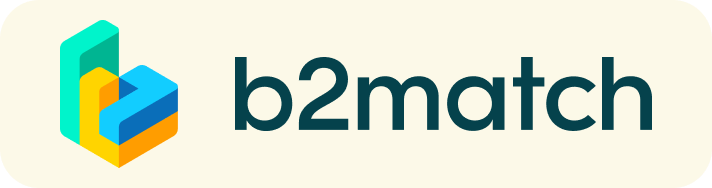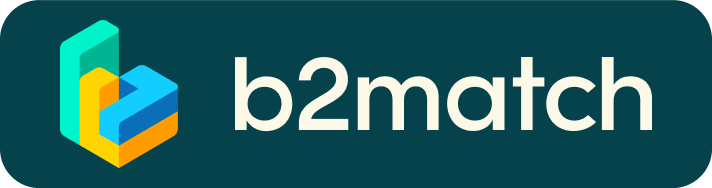Wie funktioniert die Anmeldung/
How to register
Please scroll down for English
Für die Anmeldung nutzen Sie bitte die Button oben rechts auf auf der Seite.
Login: Diesen Button nutzen Sie, wenn Sie bereits früher einen Account bei B2Match angelegt haben, zum Beispiel beim letzten ECOMAT Day oder einer anderen Veranstaltung auf dem System. Das System erkennt Ihre bereits einmal genutzte E-Mailadresse. Wenn Sie Ihr altes Password nicht mehr haben, können Sie über die Forgot Password-Funktion ein neues festlegen.
Register: Diesen Button nutzen Sie, wenn Sie sich zum ersten Mal auf der B2Match-Plattform anmelden. Bitte durchlaufen Sie den Registrierungs- und Anmeldeprozess vollständig. Sollte Ihre E-Mailadresse zuvor doch schon einmal im System verwendet worden sein, erkennt das System dies und zeigt es Ihnen an. Bitte gehen Sie dann zu Login (s.o.) und folgen Sie dem Anmeldeprozess.
Im letzten Teil der Anmeldung haben Sie die Möglichkeit, Ihr persönliches Profil zu bearbeiten. Hier können Sie zum Beispiel Produkte oder Services Ihres Unternehmen präsentieren oder Projekte vorstellen, an denen Sie arbeiten und für die Sie Kooperationspartner suchen. Wenn Sie an einer der Matchmaking-Sessions am 18. April teilnehmen, sollten Sie diesen Teil Ihres Profils unbedingt ausfüllen! Ansonsten ist das Ausfüllen nicht zwingend erforderlich.
Nach dem Anmeldeprozess werden Sie als Teilnehmer:in manuell von uns freigeschaltet. Dies geschieht, um Missbrauch zu vermeiden. Danach können Sie alle Funktionen des Portals nutzen. Wir nehmen die Freischaltung mehrmals täglich vor, u.U. aber nicht innerhalb von Minuten.
Um individuelle Gespräche im Rahmen des Matchmakings buchen zu können, müssen Sie
- bei der Teilnahme an mind. einer der beiden Sessions am 18. April einen Haken gesetzt haben und dann
- oben rechts auf der Seite (Sie müssen angemeldet sein) den Link Meetings klicken. Dort finden Sie in der Ansicht alle weiteren Teilnehmer:innen der jeweiligen Matchmaking-Session und können ein Treffen anfragen.
- Ein Treffen muss bestätigt werden, d.h. es wird nur gebucht und in Ihrer Agenda aufgenommen, wenn eine Bestätigung erfolgt ist.
- Umgekehrt achten Sie bitte darauf, ob eine Anfrage bei Ihnen eingegangen ist. Nur wenn Sie diese bestätigen, erfolgt die Buchung.
Um die Teilnahme beim Matchmaking nachträglich einzustellen, können Sie, soweit Sie angemeldet sind, unter My availability die Verfügbarkeiten ändern. Alternativ ist dies auch in Ihrer persönlichen Agenda (Link oben in der Menüleiste) möglich.
Bei Fragen melden Sie sich gerne.
To register, please use the button at the top right of the page.
Login: If you have created an account with on B2Match earlier. The system will recognise your e-mail address you have used B2Match before. In case you don't have your old password at hand, you can set a new one by using the Forgot Password function.
Register: If you are registering on the B2Match platform for the first time, please use this button.
Please complete the registration and login process in full. In case the system recognises your e-mail address, you will be informed. Please use the Login button instead (see above) and follow the login process.
In the last part of the registration process, you have the option of editing your personal profile. Here you can present your company's products or services or introduce projects that you are working on and for which you are looking for co-operation partners. If you are taking part in one of the matchmaking sessions on 18 April, you should definitely complete this part of your profile! Otherwise, it is not mandatory.
After the registration process, your account will be manually activated by the organizers. This is done to prevent or curb abuse. After that you can then use the full range of functions of the portal. We carry out the activation process several times a day, but it may take a little more than just a few minutes.
To be able to book individual meetings as part of the matchmaking session, please make sure you
- have ticked the box for at least one of the matchmaking session on 18 April.
- Click on the Meetings link at the top right of the page (you must be logged in). There you will find all other participants of the respective matchmaking session in the list and you can request a meeting.
- A meeting must be confirmed by the counterpart, i.e. it will only be scheduled and included in your agenda once it has been confirmed.
- Conversely, please check whether you have received a booking request. The booking will only be schedules if you confirm it.
If you are logged in, you can change the availabilities under My availability in the matchmaking session at a later date. Alternatively, this is also possible in your personal agenda (link at the top of the menu bar).

Matchmaking sessions - A short youtube intro